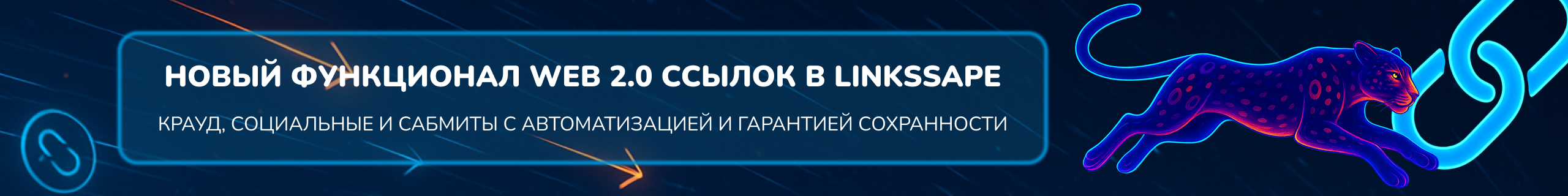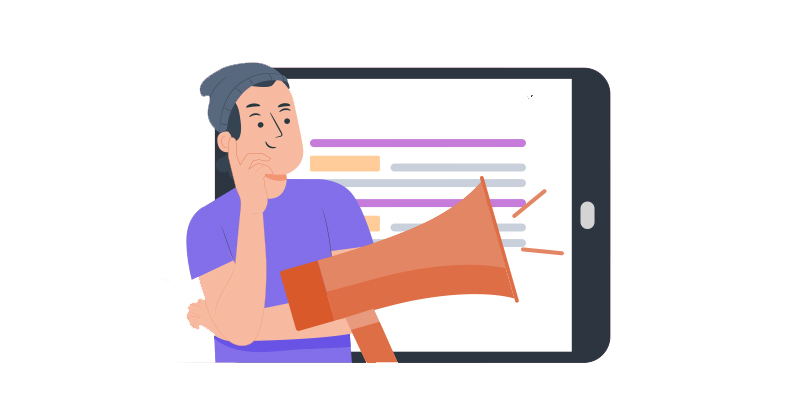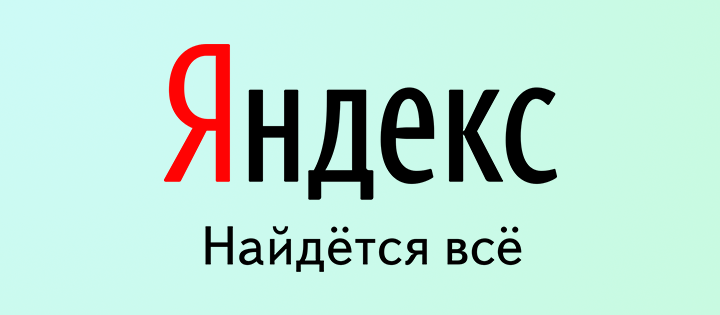We have super news - this month we have as many as 6 new updates to the interface!
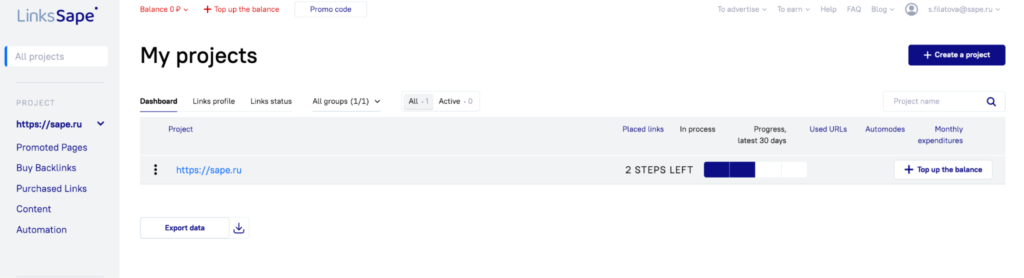
All of them are interesting and useful, which just can not be ignored. And most importantly - we are ready to tell you about them right now:
1. Increased speed
We continue to accelerate service - LinksSape platform performance has increased significantly:
- Eight times faster search of Guest Post websites
- Three times faster Niche Edit search. The average search time is no more than 3-5 seconds (depending on the complexity of the filter used).
- Performance increase at "My Projects" and "My Project" sections .
- Massive speedup of backlink purchase from search, of URL and content addition.
Reach your targets even faster!
2. URL management: editing, archiving, and configuring backlinks
Now you can edit URLs of purchased backlinks and remove unwanted URLs that did not have purchase.
In addition to working with URLs, it is possible to adjust the rel parameter for Niche Edits and change it for already purchased backlinks, by setting the nofollow, sponsored value or putting the block with the backlink in the noindex tag. Such backlink gives a natural reference profile
Recommendation - try to keep 10-20% of backlinks in the profile with this parameter for each project.
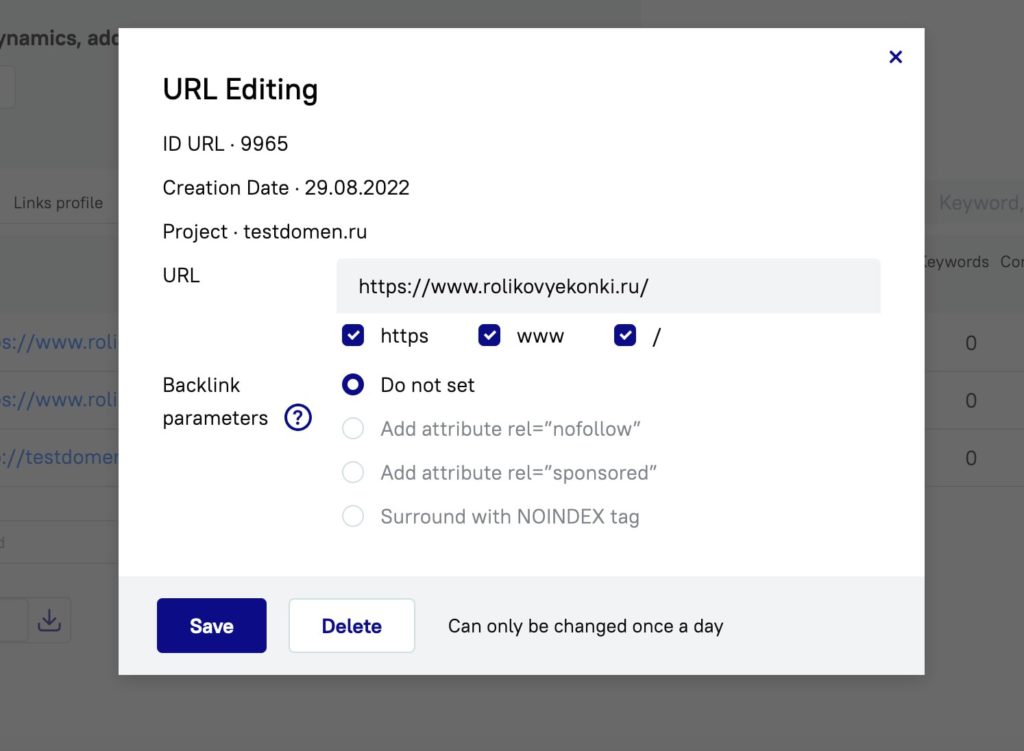
3. Up to three backlinks per Publisher’s Article
When buying Guest Post backlink in Publisher's Article, it is now possible to add up to 3 backlinks in one task.
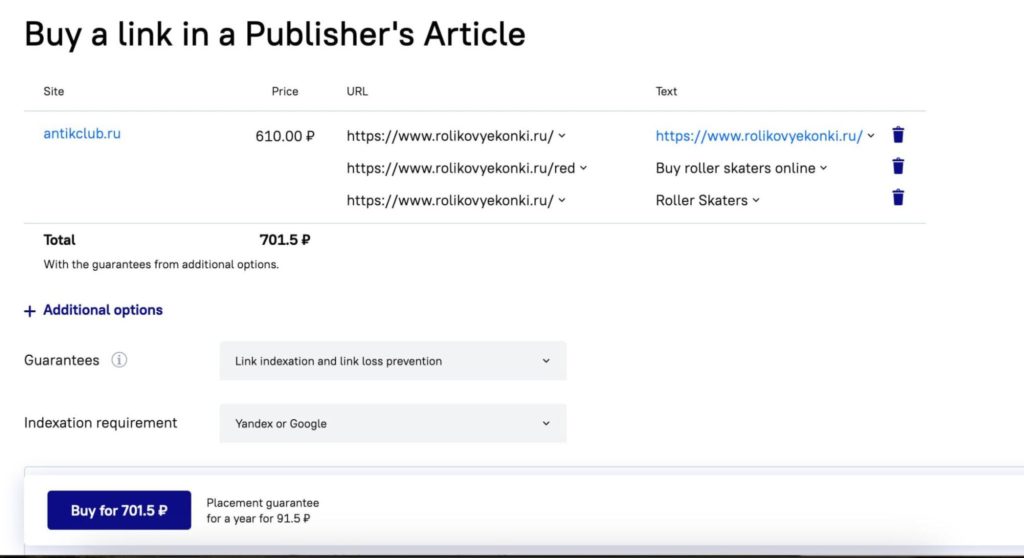
The use of "neighbors" backlinks is considered useful for a more natural backlink placement
For example, if you promote smartphones or Hi-Tech products, it will be useful to put backlinks at large brands' websites , such as Apple or Samsung.
You can also add up to 3 backlinks to your website, using different promotion pages to get a backlink weight more than for one page.
3. Added "Country" filter in Guest Post search
Purchasing geographically relevant backlinks is the standard pattern for World Wide projects. The absence of this filter was a blocker in the purchase of article links. To remove this obstacle, we have introduced the parameter "Country" in the article site search.
How does it work?
Searching by Country works similar to searching by topic - you can specify one or more Countries in the filter.
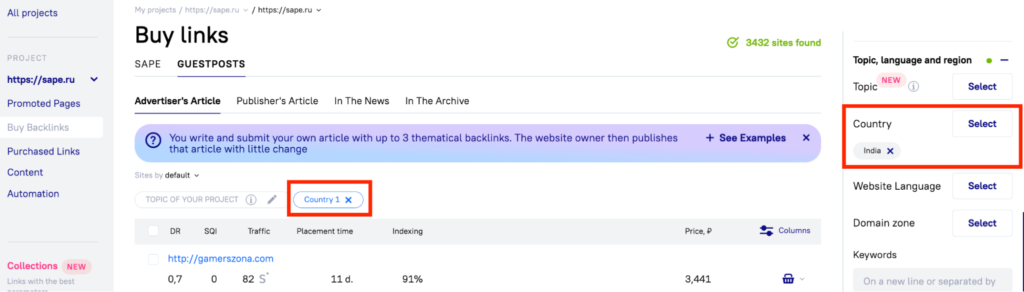
The Country is assigned to a website based on a set of factors:
- information about website traffic - from which country the traffic predominates (according to the third-party service)
- website domain zone
- website language.
By using a filter, you can increase the efficiency of link building by increasing your search results.
5. Spam Score by Moz in Sape
More and more Sape users are pointing out that a Spam Score metric is needed to select suitable websites for placements. And we hear you - Moz’s Spam Score is now available on Sape.
Spam Score is a MOZ metric that assesses the probability of a website falling under penalties from Google. Spam Score is measured from 1 to 100, in percent. The less, the better - less chance of getting the website under the Google filter according to MOZ evaluation.
According to Moz.com:
- 1% to 30% - Low Spam Score
- 30% to 60% - Average Spam Score
- 60% to 100% - High Spam Score
It is important to understand that this is only an estimation, the result of machine learning, which predicts the probability and can be wrong. Therefore, even a 100% rating does not guarantee that the website will necessarily be subject to Google penalties.
How does it work?
The "Spam Score · MOZ" filter is added to the Guest Posts search. We have also added it to the result columns (disabled by default, but it can be enabled in the «columns» settings)
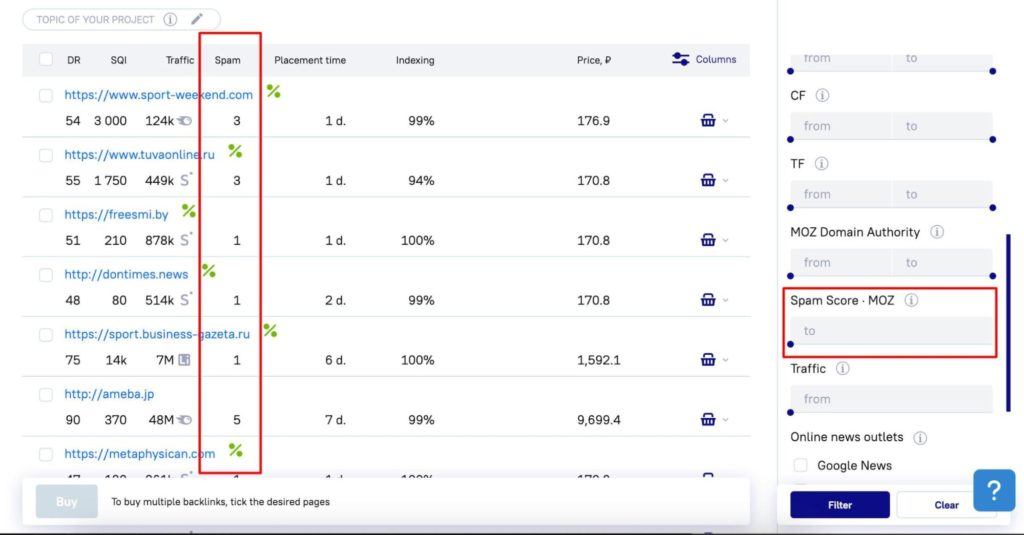
Choose quality websites using the MOZ Spam Score filter in Sape!
6. Source of traffic in the search
We found that SEO specialists double-check the traffic we show in the search, using different tools and may not see the values we show. Therefore, we decided to display the source of the traffic in the search so that you can double-check us if you want, but taking into account the source of the collection.
How does it work?
The source icon is displayed in the search, next to the traffic value, and when you hover you see the source name and update information.
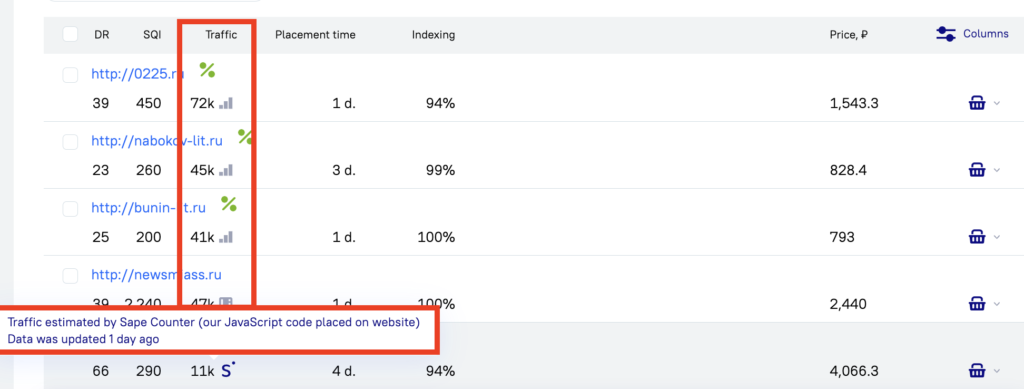
We collect traffic from the following sources:
- Sape counter (Acint)
- Ahrefs (organic traffic from Google)
- Semrush
- Yandex.Metric
- LiveInternet
- SimilarWeb
Increase natural traffic and ranking in Google!
And that’s not all
- Due to the rejection of XML limits in Yandex, we have rebuilt the system and learned to receive data on websites in alternative ways.
- We`ve updated Sape.ru.
- We`ve updated page parsing algorithms for Niche Edits.
- We've added more than 3 million new pages for Niche Edits that are indexed by Google. Don’t miss the chance to take them first!
- We`ve Introduced user surveys into the interface.
- We`ve added ERID configuration management in PR.Sape interface for publishers.
Enjoy all the advantages of Sape and work with comfort!