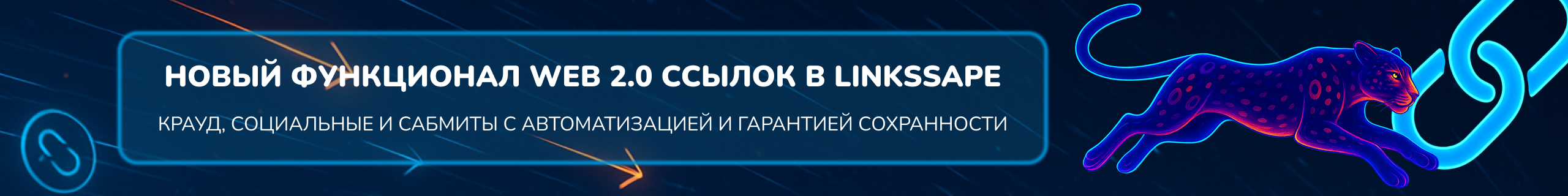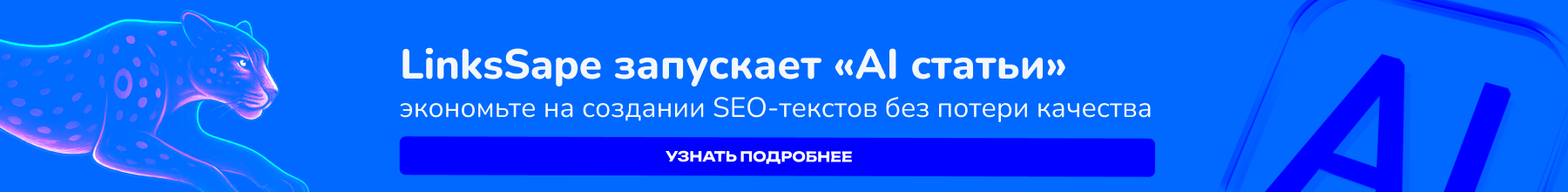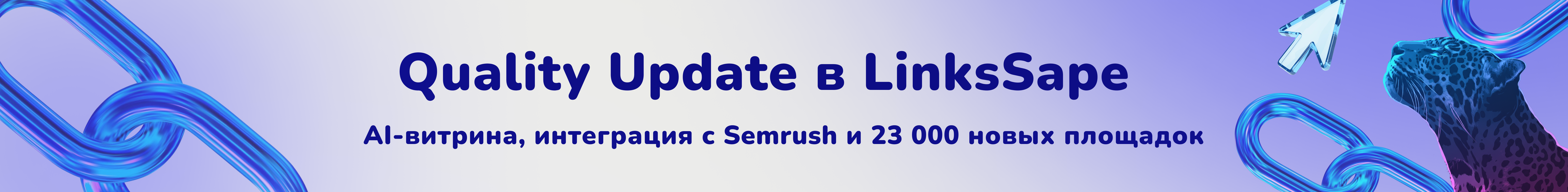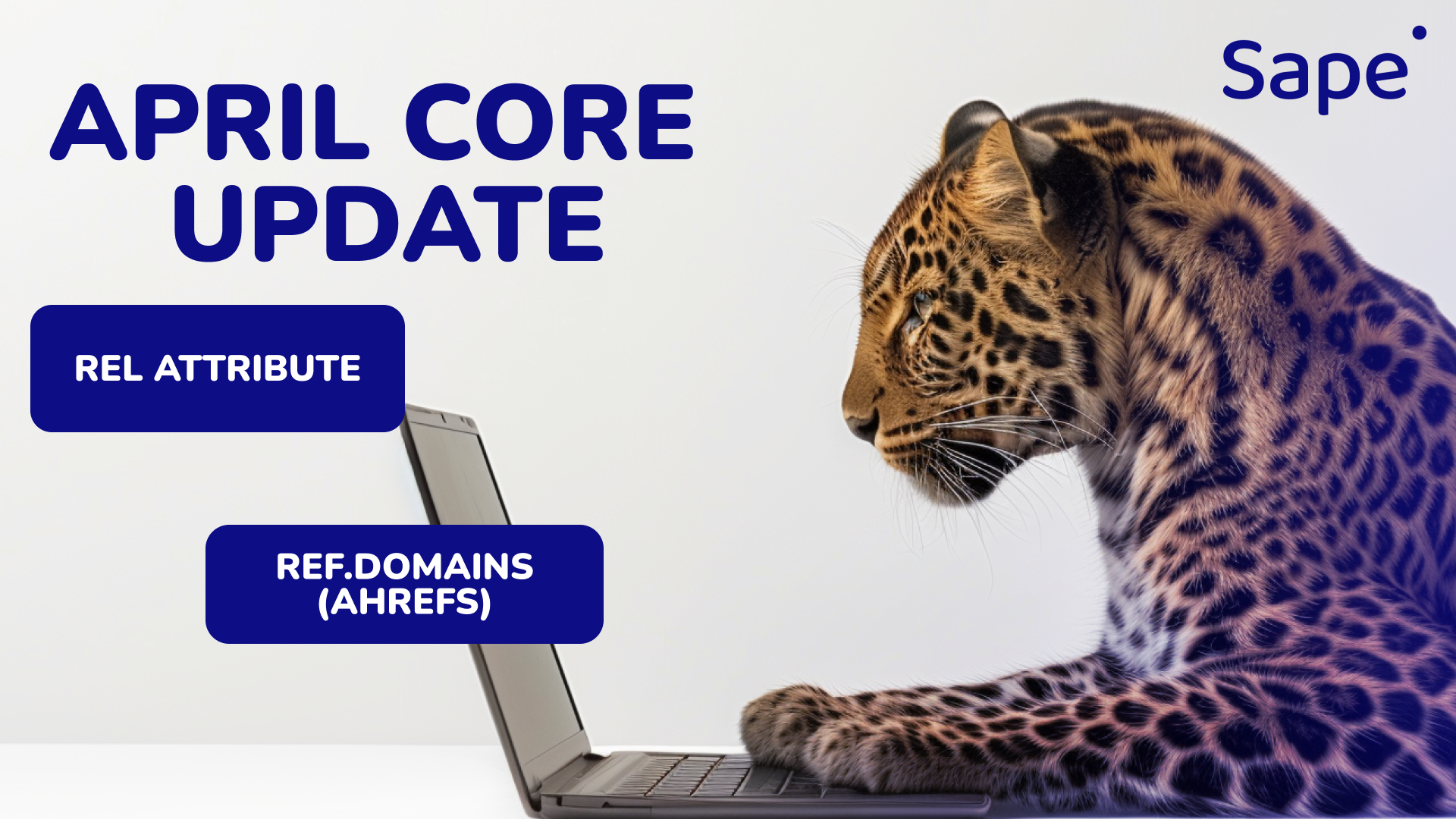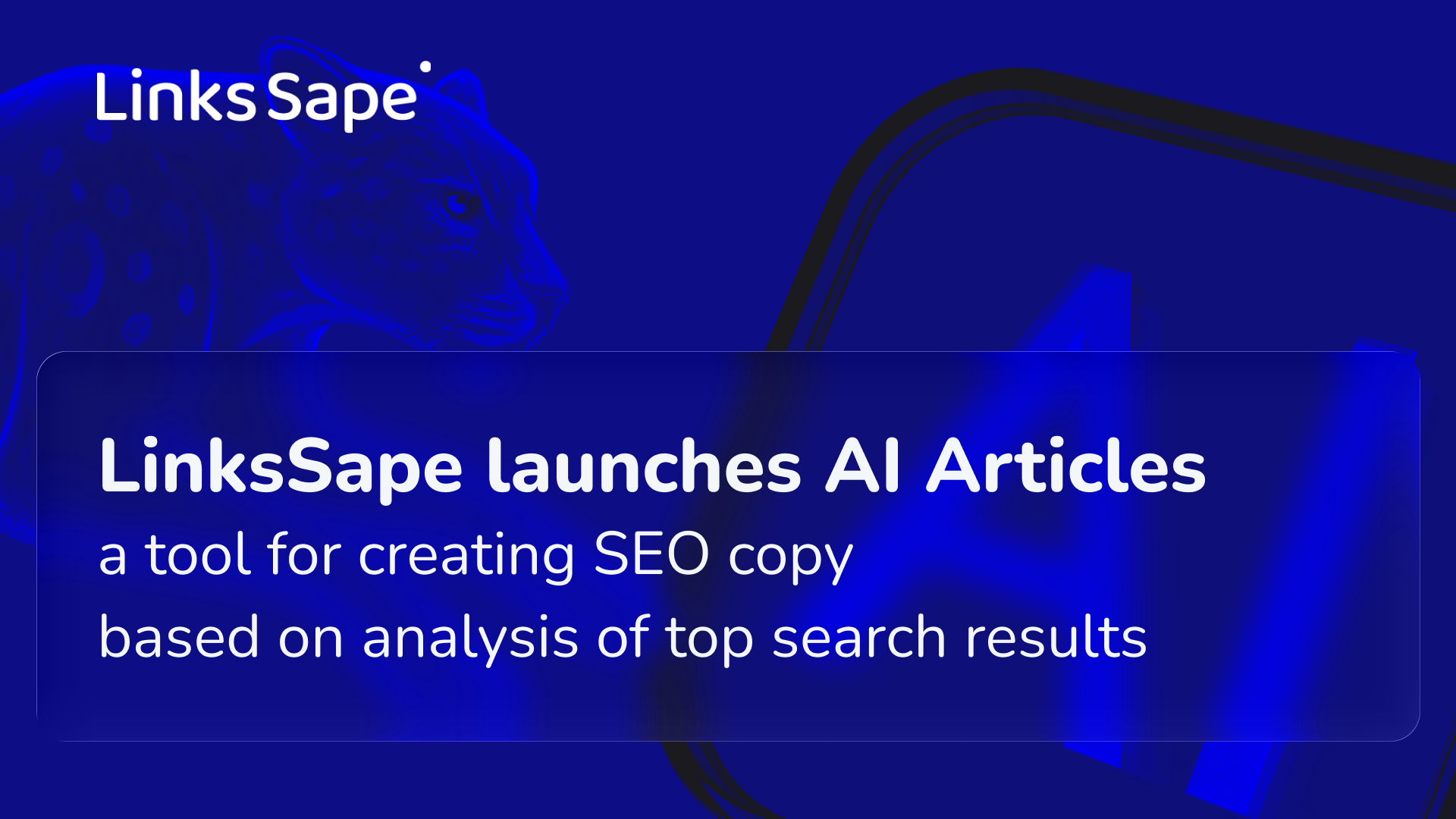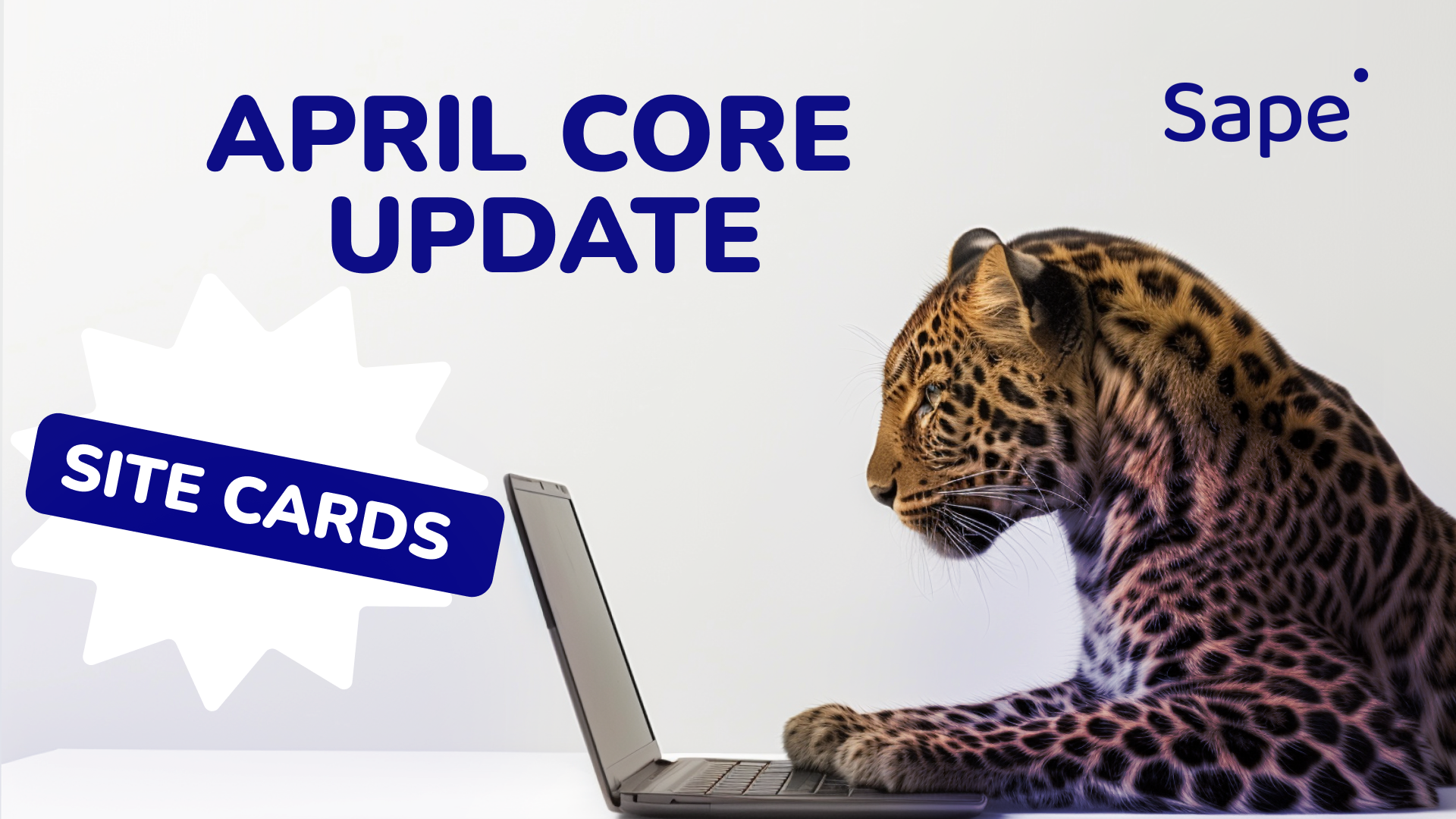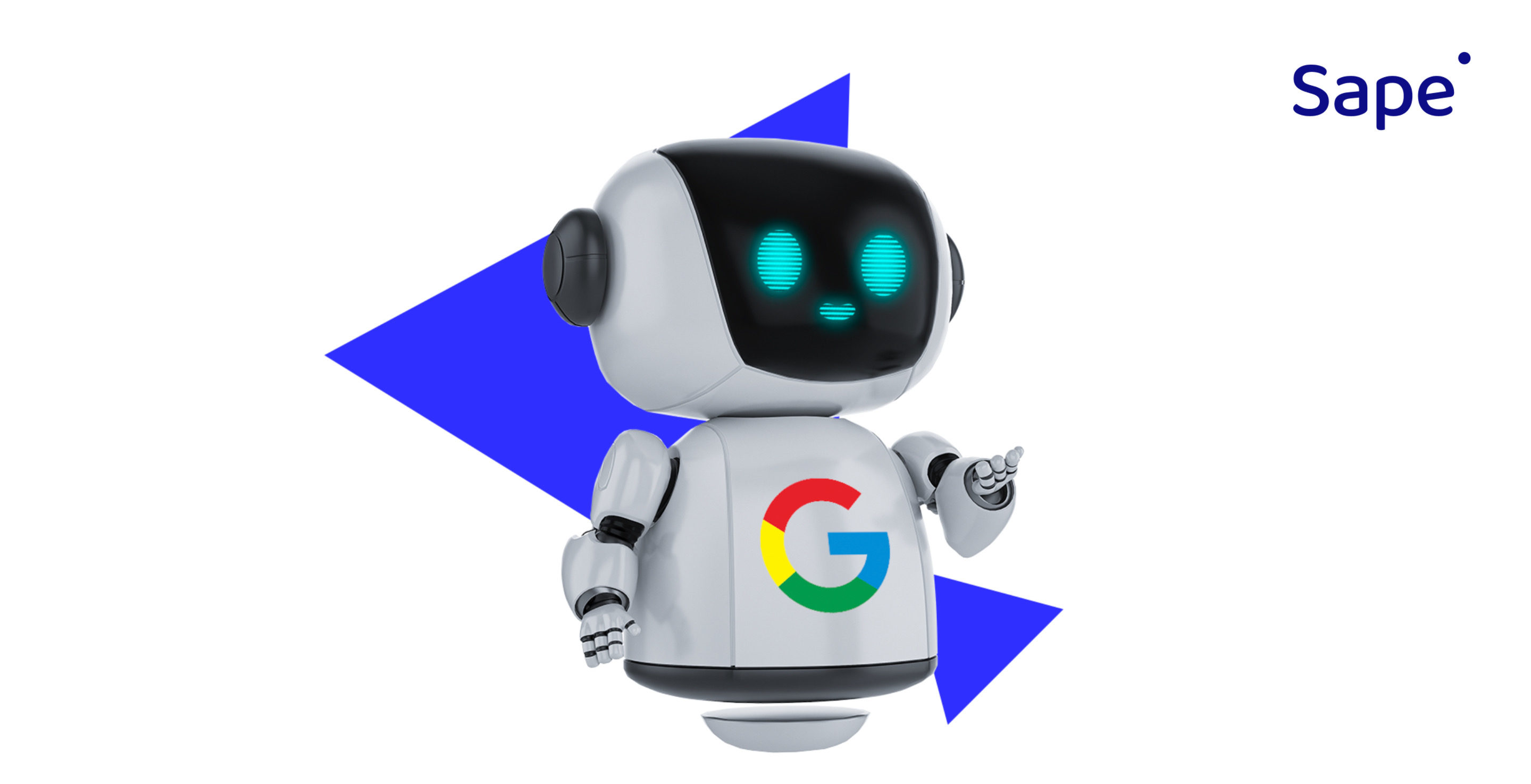LinksSape offers over 40 metrics to find suitable link donors. Thanks to user feedback (including from those promoting international projects), the platform's interface has been improved and a significant new metric has been added: Referring domains according to Ahrefs.
Referring domains is a measure of a resource's authority. The more unique domains linking to a site, the more likely that links from it will carry significant weight and influence rankings.
The current value of this metric can now be seen directly in the search results for Guest Posts.
Happy hunting for quality links! To make your search more productive, LinksSape has compiled a list of sites with a high level of Referring domains by Ahrefs.
How to View Sites by Referring domains Metric:
- Open the link donor site search in your personal account.
Customize the display columns in the search results by checking the Referring domains parameter.
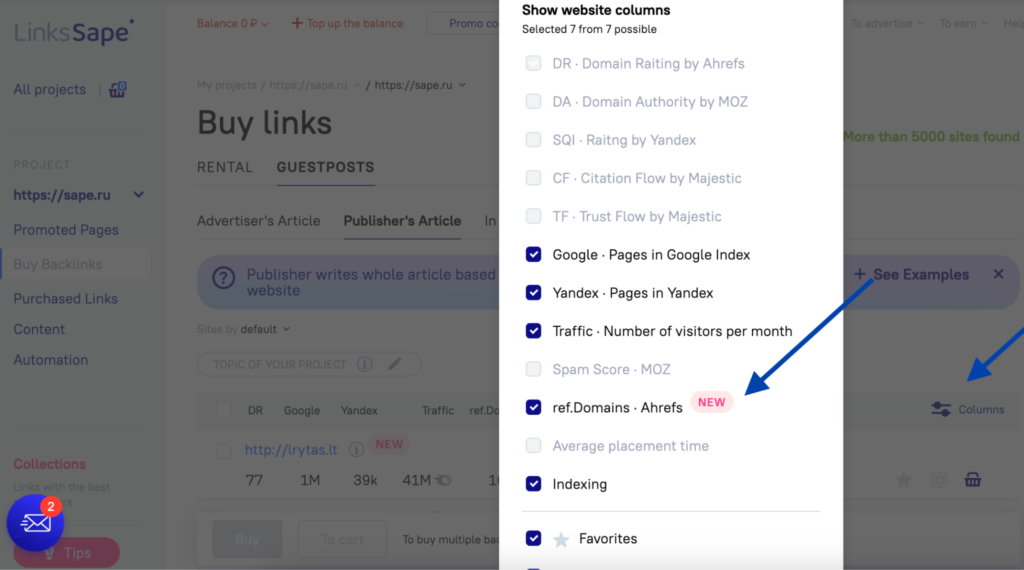
Rel Attribute for Guest Posts
LinksSape now allows you to place links with the rel attribute in Guest Posts. You can now make your site's profile look more natural quickly and effortlessly — with just one click in the application form.
Most often, Dofollow links are purchased, but to enhance naturalness, it's recommended to create an organic link profile. It's important to consider the specifics of your competitive niche. Top competitors often add the following rel attribute types to links:
- "Nofollow" — tells search engines not to crawl the link and not to count it towards the page's ranking.
- "Sponsored" — used to designate commercial links, i.e., those for which site owners receive compensation. Notably, Sape experts conducted an experiment showing that sponsored links are just as effective in promoting a site as other types.
Typically, links with the rel attribute do not exceed 10-20% of the total mass.
How to Place a Guest Post with the rel Attribute:
- Choose a suitable platform for placement.
- In the application form, specify in the "Rel attribute for the link" field which property you want to add.
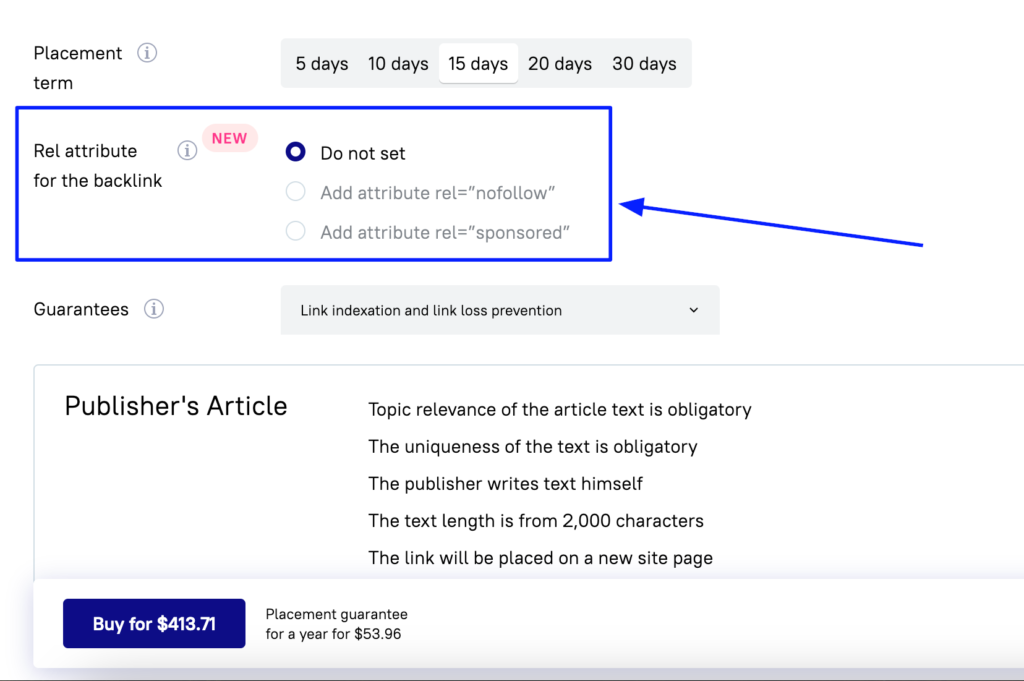
After creating the application, the Publisher will be notified to add a specific type of link with "Nofollow" or "Sponsored." The system will verify the correctness of the placement, not allowing it to pass if the link does not meet the specified attribute.
Find relevant donor sites even faster with the Referring domains parameter and place links with the rel attribute in one click to promote your site with minimal effort.