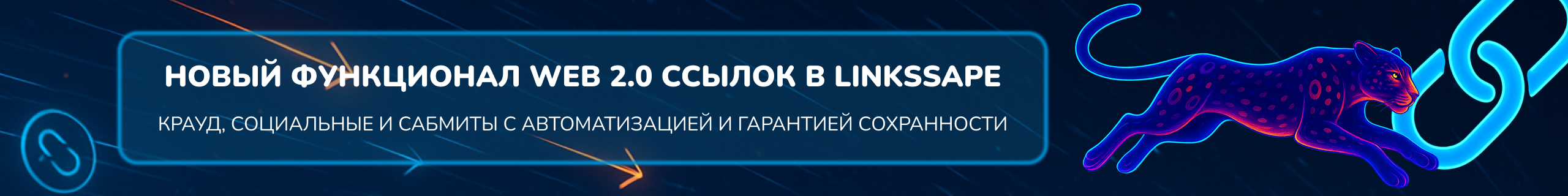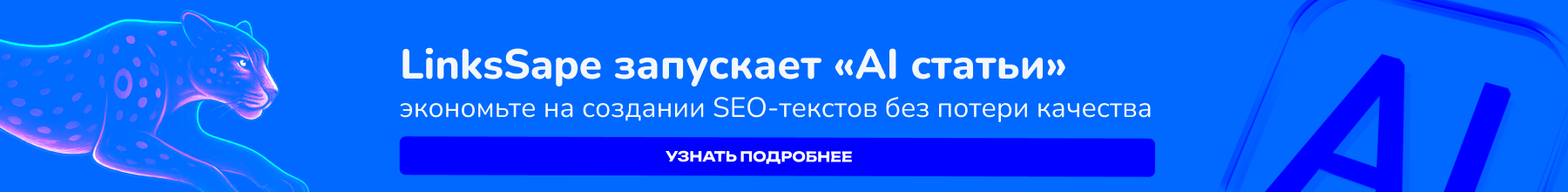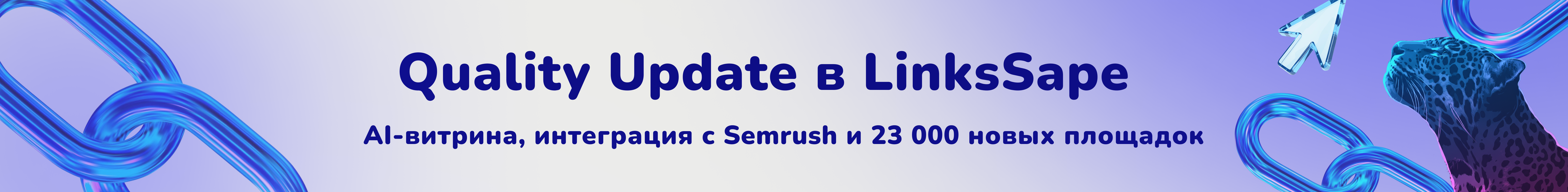Recently, we introduced an enhanced Favorites with expanded features for working with preferred donors. Now, we are pleased to announce an update to the Blacklist in the new LinksSape interface. We have integrated additional features to help you manage the list more effectively and make working with it more convenient.
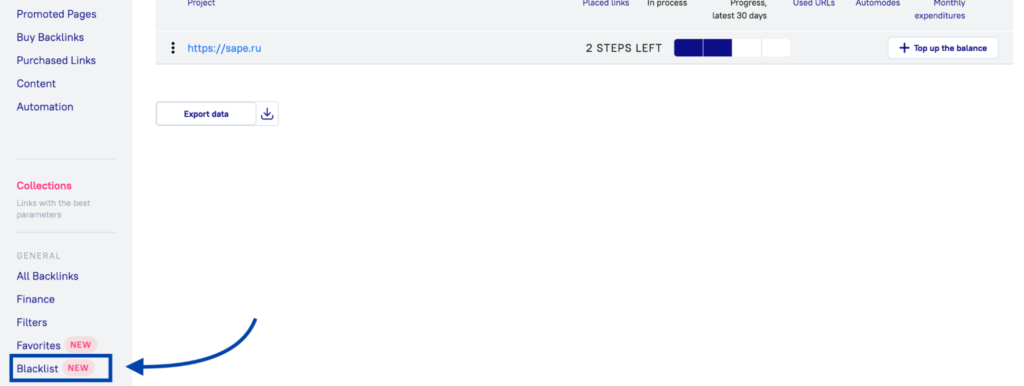
The "Blacklist" is a list of sites that are automatically excluded from any platform search for purchases within your account, regardless of the project URL or selected purchasing method (manual, automated, or semi-automated).
What’s New:
- Unified List for All Search Types: Now, sites added to the "Blacklist" will be automatically excluded from both Niche Edits and Guest Posts.
- Simple and Convenient Management: Add sites to the Blacklist manually from a file or directly from the search. Easily switch between lists sorted by the date added and remove unnecessary sites from the Blacklist with one click.
Benefits of Using the Blacklist:
- Blocking Low-Quality Sites: Exclude donor sites that do not meet your quality standards for content, traffic, or other parameters.
- Time Saving: Sites added to the Blacklist will not appear in search results, saving you the time and effort of checking each individual page.
How to Manage the Blacklist:
- Add sites manually by entering their URLs, upload a list from a file, or add them directly from the search.
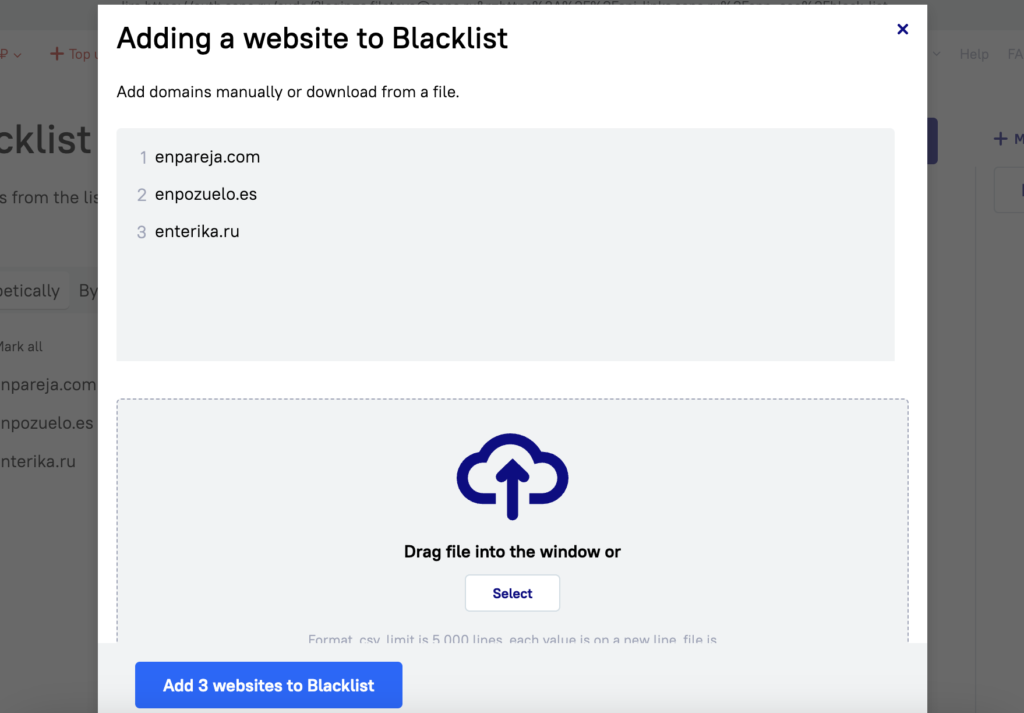
- Switch between lists of sites sorted by date.
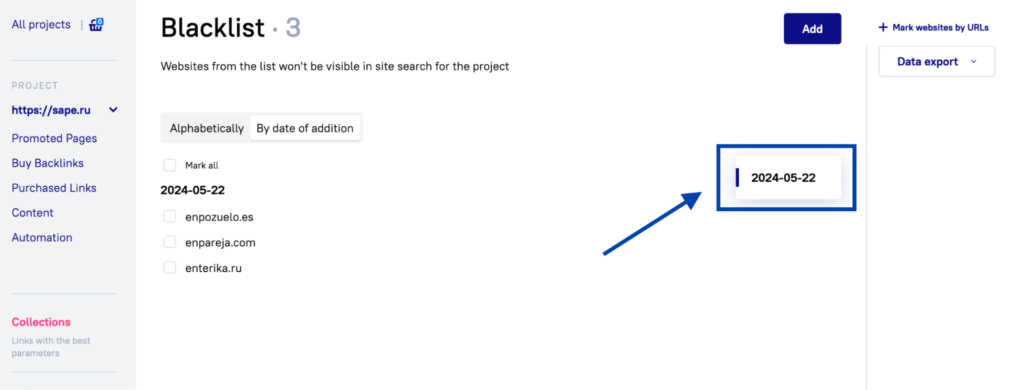
- Remove unnecessary sites from the Blacklist with one click.
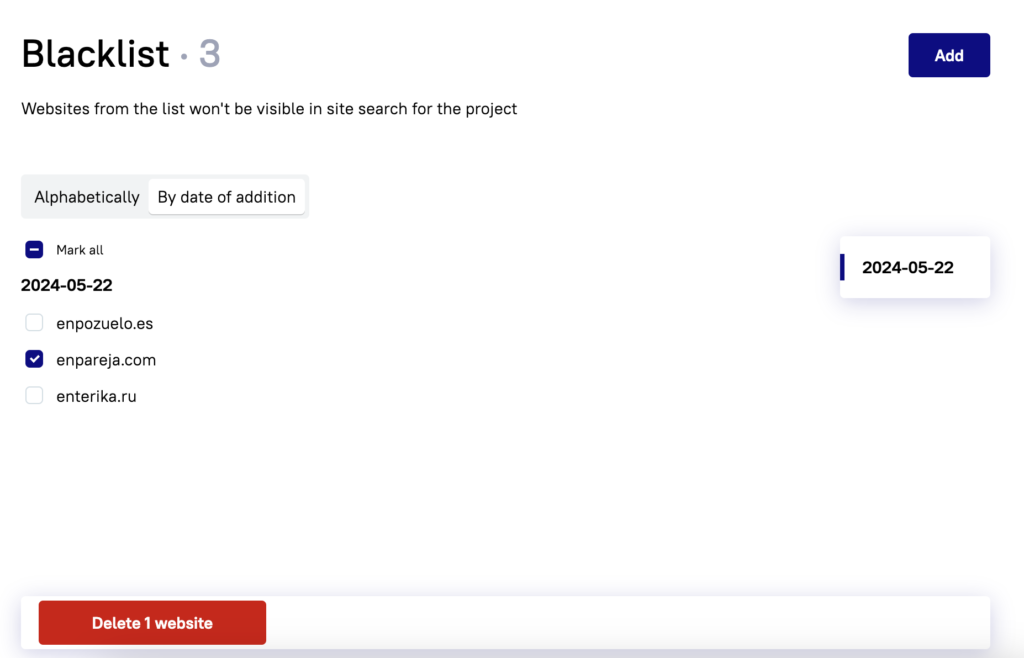
Purchase links only on quality websites using the Blacklist in LinksSape and achieve faster growth in the search rankings of your promoted site!